Notice
Recent Posts
Recent Comments
Link
| 일 | 월 | 화 | 수 | 목 | 금 | 토 |
|---|---|---|---|---|---|---|
| 1 | 2 | 3 | 4 | 5 | 6 | 7 |
| 8 | 9 | 10 | 11 | 12 | 13 | 14 |
| 15 | 16 | 17 | 18 | 19 | 20 | 21 |
| 22 | 23 | 24 | 25 | 26 | 27 | 28 |
| 29 | 30 |
Tags
- 파이썬
- forof문
- vue환경세팅
- Android
- 큐개념
- 사례관리
- 장고웹프로젝트
- 자바스크립트날짜
- cmd명령어
- PostgreSQL
- 개발
- 스택개념
- javaScriptError
- 청소년복지론
- R데이터분석
- 자바스크립트날짜형식
- 자바스크립트for문
- Python
- sqlite
- 오류종류
- 장고
- vue환경설정
- 자바스크립트날짜get
- 자바스크립트forinforof차이
- 장고웹
- vue프로젝트
- 스택과큐의차이점
- 장고프로젝트
- 안드로이드
- 자바스크립트수학
Archives
- Today
- Total
지금도 개발중
C# : SQLite를 통해 전자세금계산서 XML 파일 생성 (1) 본문

SQLite를 통해 전자세금계산서 XML파일 생성을 해보도록 하겠습니다. 아마 전자세금계산서 파일을 생성하는 것에 필요한 순서는 대략적으로 위와 같을 것 같습니다.
1. SQLite Database File 생성
보통 프로젝트를 시작하기 전 Database와 Table은 이미 생성을 해놓으셨을거에요. 만약 미리 생성 하신분들은 C# : SQLite를 통해 전자세금계산서 XML 파일 생성 (1) 해당 글을 패스하시면 되는데 아직 생성을 못하신 분들은 아래의 내용을 참고해주세요.
using System.IO; // Exists 체크할 때 필요
using System.Windows.Forms; // Application 사용할 때 필요
// 만약 SQLite로 쓰실 분들은 아래의 using
using System.Data.SQLite; // SQLite 사용할 때 필요
// SQLite 아닌 MS-SQL이나 다른걸 사용하시는 분들은 아래의 using
using System.Data.Common; // DbConnection
using System.Reflection; // Assembly 사용할 때 필요
// SQLite Database Create 메소드
public int CreateDatabase()
{
try
{
// Database file 이름
string szDBFileName = "taxinvoice.db";
// 애플리케이션이 있는 위치 경로
string szExecutablePath = Path.GetDirectoryName(Application.ExecutablePath);
// 저는 Database폴더 안에 taxinvoice.db를 넣을 예정이라 따로 폴더경로를 땄습니다.
string szFolderPath = String.Format(@"{0}\{1}", szExecutablePath, "Database");
// 폴더관련된 생성자
DirectoryInfo dic = new DirectoryInfo(szFolderPath);
// 만약 ExecutablePath 안에 Database폴더가 없으면 생성합니다.
if (dic.Exists == false)
{
dic.Create();
}
// Database 지정할 경로 +Database 이름
string szDBFile = String.Format(@"{0}\{1}\{2}", szExecutablePath, "Database", szDBFileName);
// DB접속정보
string constring = string.Format("Data Source={0};Version=3;", szDBFile);
// Database file이 있는지 체크
if (!System.IO.File.Exists(szDBFile))
{
// file이 없으면 SQLite DB file을 생성합니다.
SQLiteConnection.CreateFile(szDBFile);
}
}
catch (Exception e)
{
Trace.WriteLine("[Exception] DB Create Error : " + e.ToString());
return -99;
}
return 0;
}
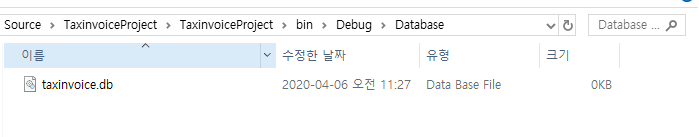
해당 소스를 실행해보면 위와 같이 taxinvoice.db 파일이 생긴 것을 확인할 수 있습니다.
2. SQLite Database 연결 및 Table 생성
첫 번째 데이터베이스 생성 단계를 통해 우리는 기준이 되는 데이터베이스를 만들었습니다. 이제 2단계에서는 해당 데이터베이스를 통해 Table를 생성해봅시다. 테이블을 생성할 때는 Database 연결을 우선 해야합니다.
1) SQLiteConnection을 이용해서 연결
public int connect()
{
try
{
// 애플리케이션이 있는 위치 경로
string szExecutablePath = Path.GetDirectoryName(Application.ExecutablePath);
string szDBFileName = "taxinvoice.db";
string szDBFile = String.Format(@"{0}\{1}\{2}", szExecutablePath, "Database", szDBFileName);
// DB접속정보
string constring = string.Format("Data Source={0};Version=3;", szDBFile);
sqliteConnection = new SQLiteConnection();
sqliteConnection.ConnectionString = constring;
sqliteConnection.Open();
return 0;
}
catch (Exception ex)
{
dbConnection.Close();
return -99;
}
}
3) Table 생성
public int CreateTable()
{
try
{
// 테이블을 생성하는 쿼리문
string sqlCreate = "CREATE TABLE CERT_INFO ( cert_key int, cert_nm nvarchar(200),cert_pwd nvarchar(100),cert_regorg nvarchar(100),cert_regdate nvarchar(8),cert_expdate nvarchar(8) ) ";
SQLiteCommand command = new SQLiteCommand(sqlCreate, sqliteConnection);
int result = command.ExecuteNonQuery();
}
catch (Exception e)
{
Trace.WriteLine("[Exception] Table Create Error : " + e.ToString());
return -99;
}
return 0;
}전자세금계산서는 관리정보, 상품정보 등 테이블이 다양하게 있으니 위의 소스를 참고해서 만들거나 미리 테이블을 생성하시면 좋을 듯 싶습니다.
'IT > 전자세금계산서' 카테고리의 다른 글
| C# : 선택한 공인인증서 정보 가져오기(3) (0) | 2020.04.07 |
|---|---|
| C# : 전자세금계산서 전자서명을 뺀 나머지 기본정보 XML로 생성하기(2) (0) | 2020.04.06 |
Comments


