Notice
Recent Posts
Recent Comments
Link
| 일 | 월 | 화 | 수 | 목 | 금 | 토 |
|---|---|---|---|---|---|---|
| 1 | 2 | 3 | ||||
| 4 | 5 | 6 | 7 | 8 | 9 | 10 |
| 11 | 12 | 13 | 14 | 15 | 16 | 17 |
| 18 | 19 | 20 | 21 | 22 | 23 | 24 |
| 25 | 26 | 27 | 28 | 29 | 30 | 31 |
Tags
- vue환경설정
- forof문
- 자바스크립트forinforof차이
- 장고웹
- PostgreSQL
- vue프로젝트
- javaScriptError
- 큐개념
- 개발
- 파이썬
- 장고웹프로젝트
- Python
- 자바스크립트날짜
- 안드로이드
- 사례관리
- Android
- 장고
- R데이터분석
- 청소년복지론
- 자바스크립트for문
- 장고프로젝트
- 자바스크립트수학
- 오류종류
- 스택과큐의차이점
- 스택개념
- cmd명령어
- sqlite
- 자바스크립트날짜형식
- 자바스크립트날짜get
- vue환경세팅
Archives
- Today
- Total
지금도 개발중
C# : XML을 갖고 TreeView 만들기 How to make TreeView using XML in C# 본문
예전에 만들어본 XML을 갖고 트리뷰 만드는 방법입니다. 우선 XML형식으로 된 데이터가 있다는 가정하에 해보도록 하겠습니다. 만약 XML 데이터가 string 형식이면
XmlMemory xml = new XmlMemory(); 해당 생성자를 만든 다음
xml.SetStream(string형식인 데이터); 를 넣어주면 XML 형식으로 만들 수 있습니다.
/// getTreeView
/// TreeView 첫 부분 생성
public bool getTreeView(XmlMemory xml, TreeView treeMain)
{
try
{
// 1. 우선 트리의 노드는 제목을 지칭하는 nodeSection과 값을 지칭하는 nodeEntry를 만들었습니다.
TreeNode nodeSection, nodeEntry;
int untilNodes = 0;
int sectionCnt = xml.GetSectionNames().Length;
for (var i = 0; i < sectionCnt; i++)
{
//2. 노드를 생성하는 방법은 treeMain인 TreeView에 Nodes.Add를 하면 생성할 수 있습니다.
nodeSection = treeMain.Nodes.Add(
getSectionValue(xml, i)
, "Section Name [ " + getSectionValue(xml, i) + " ]"
, 0, 0);
// 0, 0 해당 숫자는 노드의 위치를 지칭합니다.
//public virtual TreeNode Add(string key, string text, int imageIndex, int selectedImageIndex);
int entryCnt = xml.GetEntryNames(xml.GetSectionNames()[i]).Length;
for (var j = 0; j < entryCnt; j++)
{
if (getEntryValue(xml, i, j).Contains("xml version"))
{
nodeEntry = nodeSection.Nodes.Add(
getEntryName(xml, i, j)
, "Entry Name [ " + getEntryName(xml, i, j) + " ]"
, 1, 1);
untilNodes += 1;
XmlMemory xmlSecond = new XmlMemory();
xmlSecond.SetStream(getEntryValue(xml, i, j).ToString());
bool result = getTreeNode(xmlSecond, nodeEntry, untilNodes);
if (result == false)
{
return false;
}
}
else
{
nodeEntry = nodeSection.Nodes.Add(
getEntryName(xml, i, j)
, "Entry Name [ " + getEntryName(xml, i, j) + " ] " + " (" + getEntryValue(xml, i, j) + ")"
, 1, 1);
untilNodes += 1;
}
}
}// for문
return true;
}
catch (Exception ex)
{
// 예외 오류
Trace.WriteLine(ex.ToString());
return false;
}
}
/// getTreeNode
/// treeView 다음에 받는 treeNode로 재귀함수 반복문
///
public bool getTreeNode(XmlMemory xml, TreeNode treeNode, int untilNodes)
{
try
{
// untilNodes는 treeNode까지 한 넘버이니 해당 메소드로 들어올 때부터는 +1를 해서 써야한다.
untilNodes += 1;
TreeNode treeTemp;
int sectionCnt = xml.GetSectionNames().Length;
for (var i = 0; i < sectionCnt; i++)
{
treeTemp = treeNode.Nodes.Add(
getSectionValue(xml, i)
, "Data Name [ " + getSectionValue(xml, i) + " ] "
, untilNodes, untilNodes);
int entryCnt = xml.GetEntryNames(xml.GetSectionNames()[i]).Length;
for (var j = 0; j < entryCnt; j++)
{
if (getEntryValue(xml, i, j).Contains("xml version"))
{
XmlMemory xmlThr = new XmlMemory();
xmlThr.SetStream(getEntryValue(xml, i, j).ToString());
bool result = getTreeNode(xmlThr, treeTemp, untilNodes + 1);
if (result == false)
{
return false;
}
}
else
{
treeTemp.Nodes.Add(
getEntryName(xml, i, j)
, getEntryName(xml, i, j) + " (" + getEntryValue(xml, i, j) + ")"
, untilNodes + 1, untilNodes + 1);
}
}
}
return true;
}
catch (Exception ex)
{
// 예외 오류
Trace.WriteLine(ex.ToString());
return false;
}
}
// Nodes에 사용할 Section 값 얻기
public string getSectionValue(XmlMemory xml, int sectionSeq)
{
string sectionValue = string.Empty;
sectionValue = xml.GetSectionNames()[sectionSeq].ToString();
return sectionValue;
}
// Nodes에 사용할 Entry 이름명 얻기
public string getEntryName(XmlMemory xml, int sectionSeq, int entrySeq)
{
string entryName = string.Empty;
entryName = xml.GetEntryNames(xml.GetSectionNames()[sectionSeq])[entrySeq].ToString();
return entryName;
}
// Nodes에 사용할 Entry 값 얻기
public string getEntryValue(XmlMemory xml, int sectionSeq, int entrySeq)
{
string entryValue = string.Empty;
entryValue = xml.GetValue(xml.GetSectionNames()[sectionSeq], xml.GetEntryNames(xml.GetSectionNames()[sectionSeq])[entrySeq]).ToString();
return entryValue;
}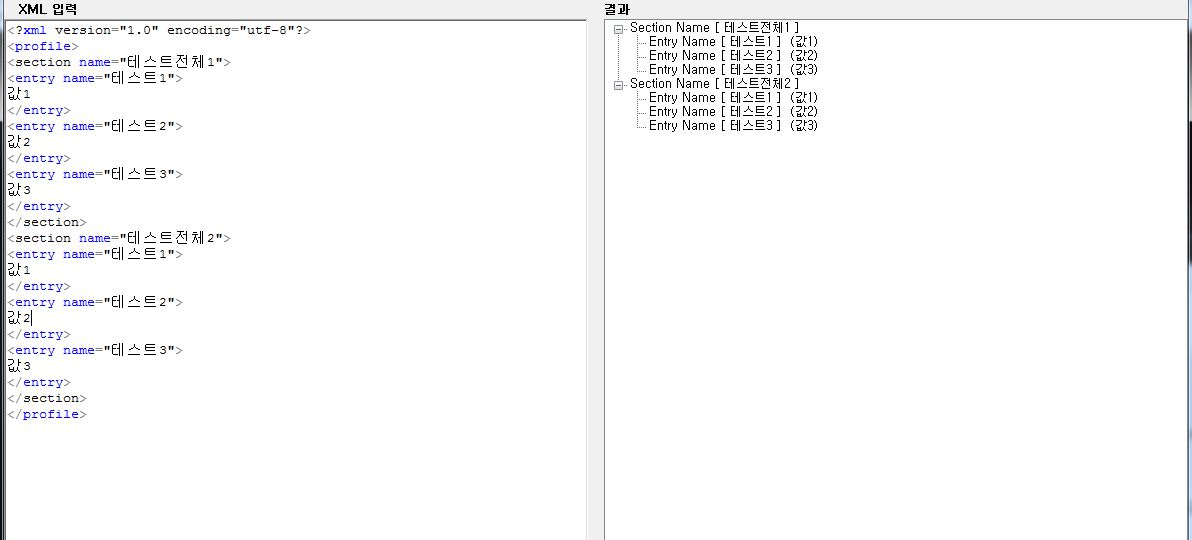
우선 제가 올린 소스는 section과 entry가 있다는 가정하에 만든 것입니다. XML형식을 어떻게 하면 보기 편하게 TreeView로 변환할 수 있는지에 초점을 맞췄죠. 다음에 시간이 나면 어떠한 XML형식이든 변환할 수 있게 도전해봐야겠네요~
'언어 > C#' 카테고리의 다른 글
Comments




